How to decide which bonusprint editor is right for you
By Bonusprint on 21 June 2019
Do you always go big on your bonusprint photo book designs, or are you more into keeping things simple? Find out which of our editors will suit your creative style with this simple guide.

Whether you prefer taking your time over a bonusprint photo book or just like creating smaller photo gifts on the go, we’ve got an editor for you. Find out which one will work best for your next project in this simple guide.
All of our editors have great creative options to make your masterpiece a one-of-a-kind, but there are some slight differences between them. You can choose one of our downloadable editors, which have the most advanced creative possibilities and our Smart Assistant tool as well. Then there’s our online editor, which is perfect for smaller projects that don’t take as much time. We’ll go into more detail about each of these options below, plus you can find out more about the bonusprint app.
bonusprint’s downloadable Windows editor
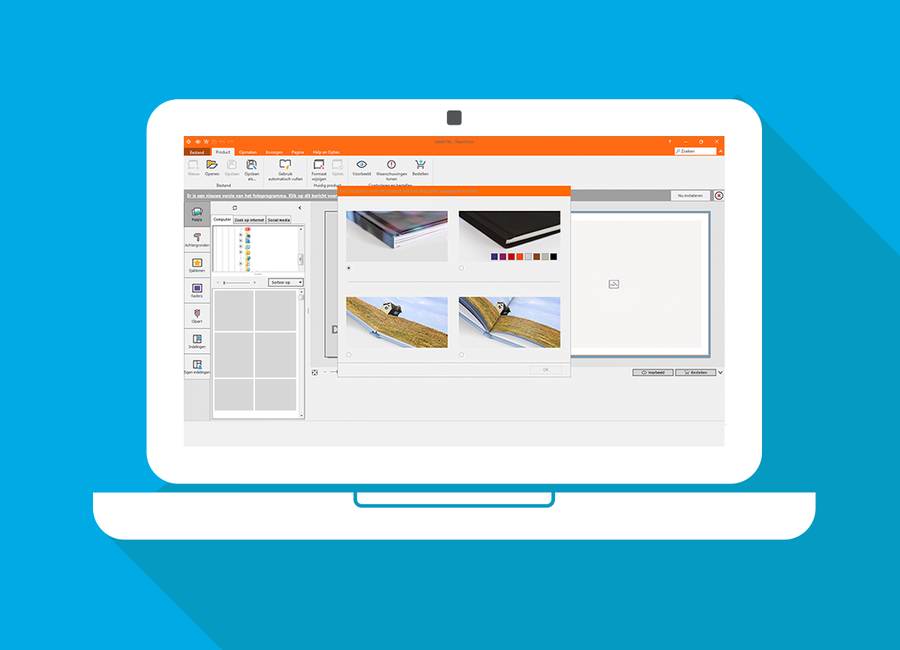
For a fully customisable editing experience with a load of creative tools at your fingertips, our downloadable editor for Windows is the way to go. It’s our most popular editor, with over a million downloads and counting. If you love tweaking your photo book and working on it for a while until you have the exact results that you want, then it’s the perfect tool for you. You can also save your work-in-progress projects offline too.
You can download it to your desktop, and it’ll import your photos from your computer or straight from your social media into your photo book. And if you need a little help sorting through the snaps for your photo book, you can use our Smart Assistant tool in this editor too. It’ll pick out your best pics and help you create your photo book in a flash.
bonusprint’s downloadable Mac editor
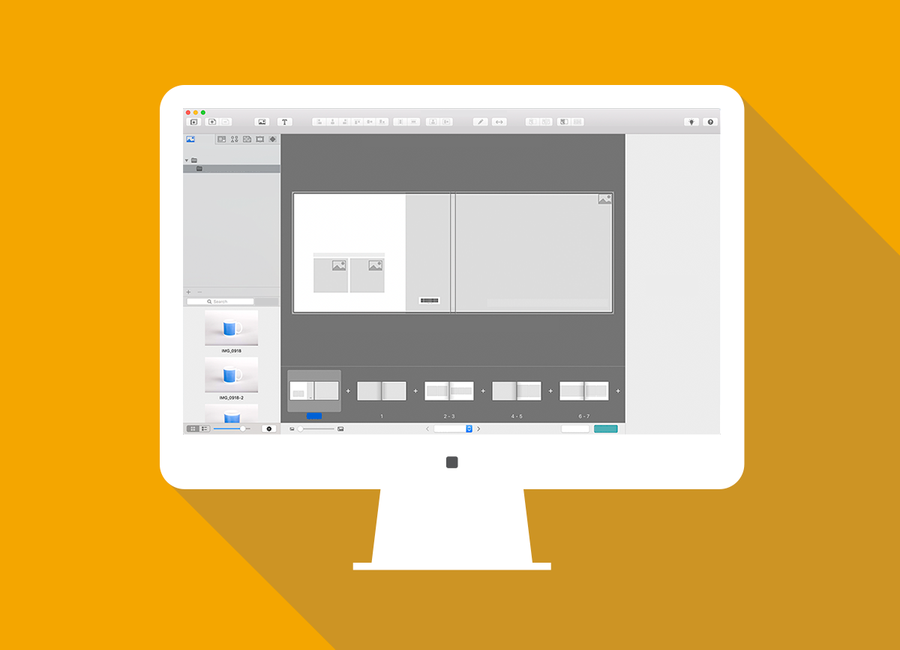
More into Mac than Windows? Then this is the editor for you. Like our Windows editor, you can download this version too and it’s got the same creative tools to work with, but it has the look and feel of the Apple devices you love. You can also use Smart Assistant in the Mac editor as well.
The Mac editor also has iPhoto integration, so all your events, albums, and photos will open automatically when you go to create your photo book. It’s then super easy to get started – just drag your photos onto a page and get editing just the way you want, with everything from backgrounds to clip art, masks, and frames.
bonusprint’s online editor

The online editor is easy and quick, so it’s ideal if you don’t have too much time to spend on your photo book. It’s a simplified version of our downloadable editors, but there are still plenty of tools you can get creative with. There’s no need to download anything to get started, you can work directly from your browser, so you could have your next photo book ready to order in minutes.
If you do want to take a little bit more time on your projects though, you can securely save them for later in your online account.
bonusprint’s mobile app

Get creative on the go with our mobile app, available for iOS and Android. It’s the perfect editor to use when you’re in a rush or short on time because you can create your photo book while you’re on the bus, waiting for the train or sitting having a coffee. The editing options are a lot simpler for photo books, so the app’s best for quicker projects that don’t need as much customisation, such as wall art, mugs, calendars, and prints. Our app even has extra options for some products that you won’t find anywhere else, like colourful retro prints and wraparound photo mugs, perfect for panaromic shots.
Importing your pictures to the app is a doddle too. You can get your snaps directly from your photo library, Dropbox, Facebook, Instagram, and Google Photos.
Whether you’re a stickler for detail or just want to keep things quick and easy, you’ll find the editor that’s right for your next project. So, get downloading or get started straight away online, and make sure you share your next creation or your bonusprint photo book with us using #bonusprint on social media.