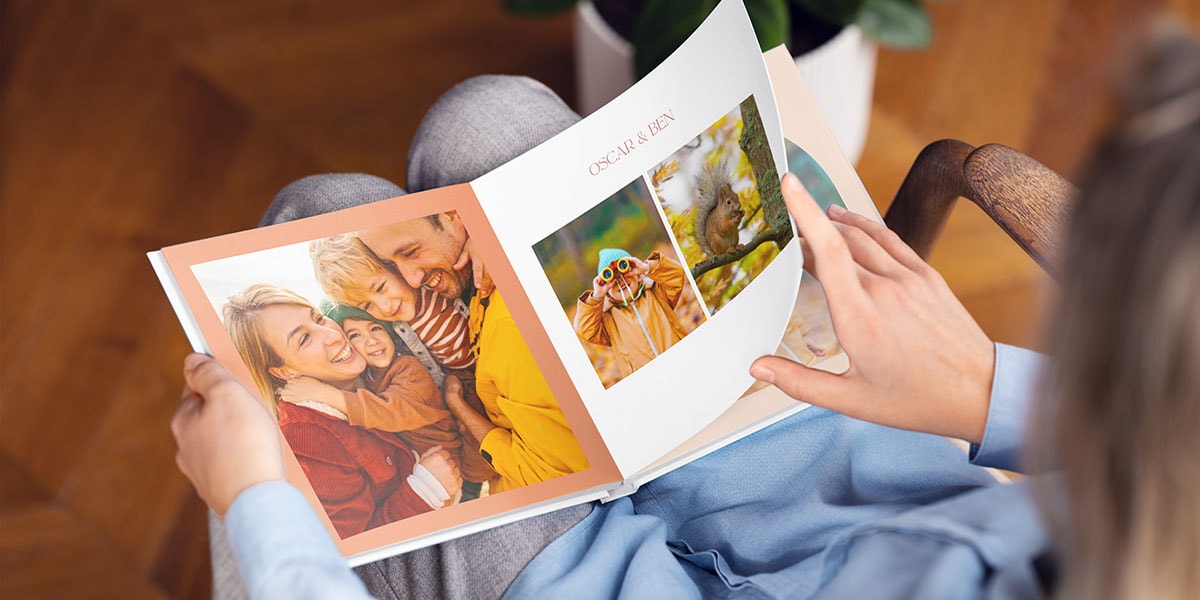You carry your phone everywhere so they’re the perfect way to capture all of life’s moments that you might miss if you rely on a digital camera. With the advance of smartphone photography in recent years, many smartphones now have great cameras that will create photos that you’d never guess were from your phone.
Read our 8 tips to make sure you take advantage of all that your smartphone camera has to offer.
1. Clean your lens
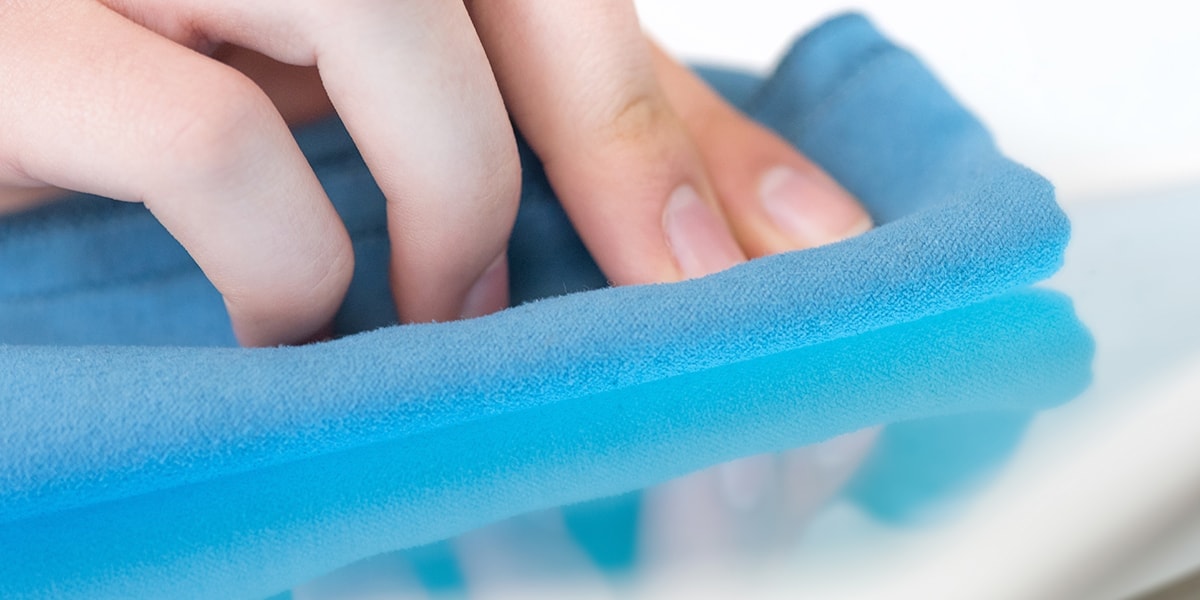
Before you even think of taking photos with your smartphone, give your lens a wipe. Dust and grime that gathers on it will give your photos a grainy quality.
2. Choose high resolution

The higher the resolution of your photo, the better the quality will be and the sharpness will make your smartphone photos look much more professional. The bigger your files are, the harder they are to store though, so read our mobile photo organisation guide.
3. Get to know the software

You’d likely be surprised if you knew just how much your smartphone camera can do. All of the best smartphone cameras are likely to feature panorama, HDR and bokeh features as well as the basics like video, flash and auto. Knowing where everything is will ensure you don’t miss anything because you’re fumbling with your settings.
4. Stand still

You should follow the same basic photography rules when using your smartphone camera that you follow when using a digital camera. So that means standing still to get the better shot. You can lean your phone against a solid object like a tree or wall to act as a makeshift tripod.
5. Crop, don’t zoom

Zooming in on your smartphone camera will lower the quality of your images. The best smartphone cameras often have 8-megapixels of resolution and sometimes more so that means you can crop substantially and still be left with a great looking photo.
6. Use HDR

All smartphones have an HDR setting nowadays but lots of people are still confused by what it actually does. HDR takes three photos at different exposures and highlights the best parts of each photo. Your phone will then do all the work for you — it creates one regular photo and one HDR photo. The result is something that should look more like what your eyes see, rather than what your camera sees.
7. Use the self-time feature

Eliminate awkward arms and unflattering angles from your selfies and set the camera up on self-time.
8. Use photo editing apps

Not all photos you take will come out perfectly, so take advantage of all the mobile photo editing apps. Our list will help you decide which one will suit your needs.
The beauty of smartphone photography is that it’s often the little, unexpected moments that you manage to capture with your smartphone. For more inspiration and other tips on things like beach photography and bokeh photography, head to our photography tips and tricks.
Inspire your friends with our smartphone photography tips and share them on Facebook or Twitter below.