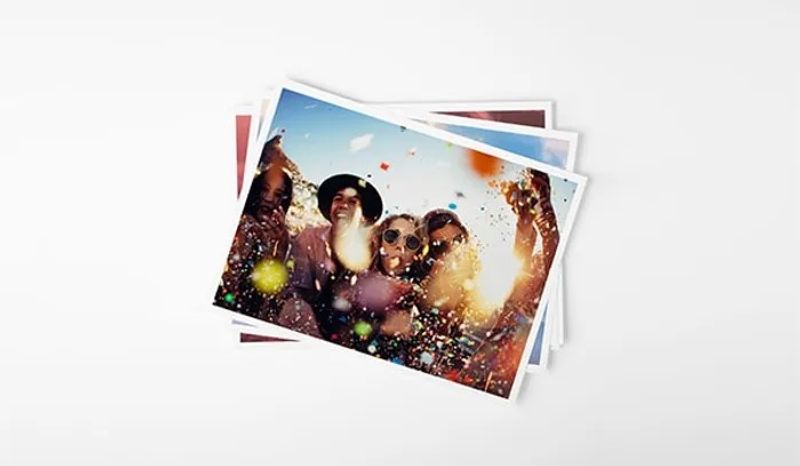
Print photos with white border
When creating photo prints it’s great to have that extra touch to give it a luxury feel. And with bonusprint you can do that by simply adding a white photo border. Check out our guide to creating photo prints with borders below.
- Create great photo prints with a white border
- 100% satisfaction guarantee
- Quick and easy to order online
Photo prints with borders
When you want to give your photo prints premium and stylish feel, then adding a white border to them is a great way to do this. The already high quality prints that you get with bonusprint just got better. Adding a white border gives the photo prints a premium look and you can do it with any size and shape. Plus, they don’t just look great – adding a white border to your photo prints means you won’t get any finger marks on your images either!
How to create your photo prints with white border
Once you’ve uploaded your photos to the online bonusprint editor, click ‘Edit your Photos’ where you can choose the size you want for your photo prints. After you’ve done that, click ‘Finish Your Order’ and you’ll see an option for ‘Image border’. Simply check the box next to it and you’ll see a white border added to your photo print preview. It’s as easy as that!
Ordering your photo prints with borders
When you’ve chosen to add a photo white border (as well as whether you would like matt or glossy paper), simply click on ‘Order Your Prints’ and you’ll be taken to your basket where you can buy your photo prints. If you want to, you can change the number of copies you’d like to buy here too; from 1-100! Click ‘Continue’ when you’re happy with your choice and you’ll be taken to fill in your delivery and payment details. Now you’re all set to order your stylish photo prints with white border!