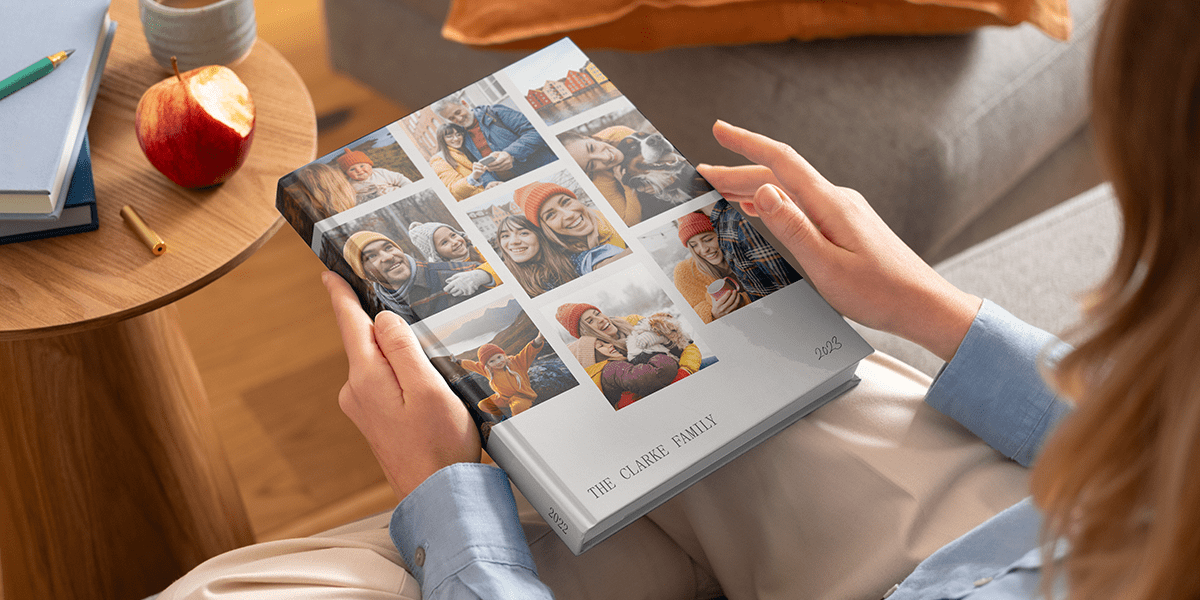A summer photo book is one of the best ways to relive your summer memories and keep the sun shining all year long. Whether you spent your summer making memories with the kids or embarked on a travel adventure with your besties, dive into our list of ten simple summer photo book design tips and celebrate the best of your fantastic summer stories.
1. Decide your photo arrangement

Once you have selected and uploaded your favourite photos for your summer photo book, arrange them chronologically or group your images into different categories. For categories, think destinations, events, family time or even your favourite foodie moments. Our top tip for a travel photo book is to opt to arrange your photos in chronological order and celebrate every day as your trip as it happened.
2. Save time with a pre-designed photo book template

Designing your own photo book doesn’t have to be complicated. Our pre-designed templates are perfect to use as a foundation to create your own beautiful summer photo book. Simply upload your photos to the editor and get started. Each of our pre-designed templates is completely customisable. Play with the fonts of your captions, add text or funny quotes, explore the chic illustrations and funny clip art library, and have fun with your design. If you’re particularly short on time, allow your photos to be automatically placed, and your personalised summer photo book is good to go!
3. Choose a bold photo book cover

Have you ever tried your hand at playing with perspective in a holiday photo? The iconic push on the Leaning Tower of Pisa is an excellent example of playing with perspective or when holding the sunset in the palm of your hand. These photos (whether done well or not!) often bring a smile to our faces, making for a great photo book cover that immediately catches the eye.
Our other travel photo book cover ideas are a stunning landscape shot or a cool collage of your favourite summer photos. Explore the whole range of possibilities for an epic book cover in the bonusprint editor, and experiment until you find the perfect fit.
4. Create characters for your photo book

Everyone brings their personality and quirks to the group when you go away with friends or family. Celebrate what makes the people in your life unique by creating funny characters for your summer photo book. Was your best friend the ultimate early bird on your summer travels? Or was dad the king of the unwakeable nappers on your family holiday? Write it in your summer travel photo book.
Our top tip for breathing life into your summer story is to label a photo of each of your characters with their nickname at the beginning of your photo book, then insert funny captions along the way related to their character.
5. Use maps to plot your journeys

If you’ve been on an epic adventure this summer or explored somewhere new on a city break, you can plot your journey and display it in your photo book with our super smart Google Maps feature. The Google Maps feature is exclusive to our Windows editor. For Mac users and those designing on the online editor, simply add a screenshot of the map from your Google Maps search to the editor. A cute design tip: explore our clip art library and pinpoint your locations on the map.
6. Showcase your best shots

We all have hundreds of photos in our personal image libraries, but a handful will always stand out as our favourites. Choose the photos you’re proudest of and showcase them in your summer travel photo book across a double-page spread. Try playing around with the layout and add a couple of smaller photos at the side of your highlighted image to create a collage effect.
7. Use the layflat option for a seamless design

If you’re looking to give your best images an extra special finish in your photo book, choose our layflat premium photo book option. The perfect format to give a bit of extra attention to a particularly memorable picture, layflat allows you to print an image across a double page without having the fold of the photo book interrupt your picture. If you’re planning on using your summer photo book as a chic coffee table book, these are great pages to leave open for your guests to peruse.
8. Vary the number of photos on each page

Creating a collage effect on the pages of your photo book is easy with our multi-photo layouts. This is a great layout style if you prefer using smaller images or focusing on the little details. As you’ll be able to include more images throughout your photo book, it can also help to add extra depth to your story.
For a great layout idea for a holiday photo book, present the highlight of one day in a larger space on a double-page spread, then fill the smaller squares around it with pictures of you and your friends from the same outing. Spend some time designing your perfect collage and playing with the different options.
9. Get creative with clip art

Clip art makes the perfect finishing touch to your customised photo book, and our talented design team has created over 4000 different clip art designs to choose from. From beach-themed graphics to city break designs and a whole library of clip art that celebrates nature and the great outdoors, discover the holiday and travel-themed categories and add a little extra something to your photo book design.
10. Don’t be afraid to add more pages!

Summer is full of memorable moments, so if you find you’ve already used up your standard pages in your photobook on the big events and epic scenic shots, think about adding a few extra pages to relive the little moments too. You can add up to 96 additional pages to your book to ensure you don’t miss anything.
Give our Smart Assistant a try if you feel like you’ve got too many summer photos to sort through. It’ll sort through all your snaps, pick the best ones, and put them into photo book layouts for you. Easy!
Every journey is full of photo opportunities, and most of us can admit that our camera rolls are stuffed to bursting with great images that we very rarely look back on. Make the most of the beautiful memories on your phone or computer, dive into our range of special frames, graphics, and travel themes and get creating your very own bonusprint travel photo book now.